RabbitMQ springboot Fanout广播订阅模式-生产者工程 作者:马育民 • 2021-08-22 16:26 • 阅读:10093 # 创建生产者子模块 在父项目中,创建生产者子模块:fanout_producer 略 # pom.xml 由于父项目已引入所有依赖包,所以pom.xml中不做任何修改 # application.yml ``` server: port: 8081 spring: application: #服务名称 name: rabbitmq-fanout-producer #RabbitMQ的配置 rabbitmq: host: 127.0.0.1 port: 5672 username: guest password: guest #虚拟host 可以不设置,使用server默认host # virtual-host: RabbitMqHost ``` # RabbitMQ配置类 功能如下: 1. 创建 myexchange 交换机 2. 创建 2个队列 notice、sms 3. 将 myexchange 交换机 分别与 notice、sms 队列绑定 ``` package top.malaoshi.config; import org.springframework.amqp.core.Binding; import org.springframework.amqp.core.FanoutExchange; import org.springframework.amqp.core.Queue; import org.springframework.context.annotation.Bean; import org.springframework.context.annotation.Configuration; @Configuration public class RabbitMQConfig { public static final String QUEUE_NOTICE="fanout_notice"; public static final String QUEUE_SMS="fanout_sms"; public static final String EXCHANGE="fanout_exchange"; //1.创建Exchange交换器-Fanout类型 @Bean public FanoutExchange createExchange(){ return new FanoutExchange(EXCHANGE); } //2.创建推送消息队列 @Bean public Queue createNoticeQueue(){ return new Queue(QUEUE_NOTICE); } //3.创建短信队列 @Bean public Queue createSmsQueue(){ return new Queue(QUEUE_SMS); } //4.创建绑定对象,将 推送消息队列 与 交换器 进行绑定, //fanout模式下无需routingKey名称,下面的Bean将本例的唯一交换器与闸机设备命令队列绑定在一起 @Bean public Binding bindNotice(){ return new Binding(QUEUE_NOTICE,//队列名称 Binding.DestinationType.QUEUE,//目标类型为队列 EXCHANGE,//交换器名称 "",//fanout模式下,路由键routingKey无效 null);//其他参数可以不填s } //5.创建绑定对象,将 发送短信队列 与 交换器 进行绑定, //fanout模式下无需routingKey名称,下面的Bean将本例的唯一交换器与监控设备命令队列绑定在一起 @Bean public Binding bingSms(){ return new Binding(QUEUE_SMS, Binding.DestinationType.QUEUE, EXCHANGE, "", null); } } ``` ### 说明: 1. 创建的 `FanoutExchange` 广播交换器 2. 创建队列 3. 通过 `Binding` 类,将 交换器、队列进行绑定 # controller ``` package top.malaoshi.ctrl; import top.malaoshi.config.RabbitMQConfig; import org.springframework.amqp.rabbit.core.RabbitTemplate; import org.springframework.web.bind.annotation.RequestMapping; import org.springframework.web.bind.annotation.RestController; import javax.annotation.Resource; @RestController @RequestMapping("/") public class ProducerController { @Resource private RabbitTemplate rabbitTemplate; @RequestMapping("/sendNotice") public String sendNotice(String msg){ //将消息发送给交换机 rabbitTemplate.convertAndSend(RabbitMQConfig.EXCHANGE,"", msg); return "【" + msg + "】 已发送!"; } } ``` **注意:** 这里调用 `rabbitTemplate.convertAndSend()` 的参数不同,这是 **3个参数** # 主启动类 ``` import org.springframework.boot.SpringApplication; import org.springframework.boot.autoconfigure.SpringBootApplication; @SpringBootApplication public class Main { public static void main(String[] args) { SpringApplication.run(Main.class, args); } } ``` # 启动服务 启动主启动类 # 访问 rabbitmq web管理页面 访问 http://localhost:15672/ RabbitMQ管理页面,此时 **没有 消息队列** 这是因为 **懒加载** 方式,没不会创建队列 # 发送消息 访问 http://localhost:8081/sendNotice?msg=李雷关注你 ,会发送消息,消息内容是 `李雷关注你` # 访问 rabbitmq web管理页面 ### 消息队列 可以看到消息队列 `fanout_notice`、`fanout_sms`: [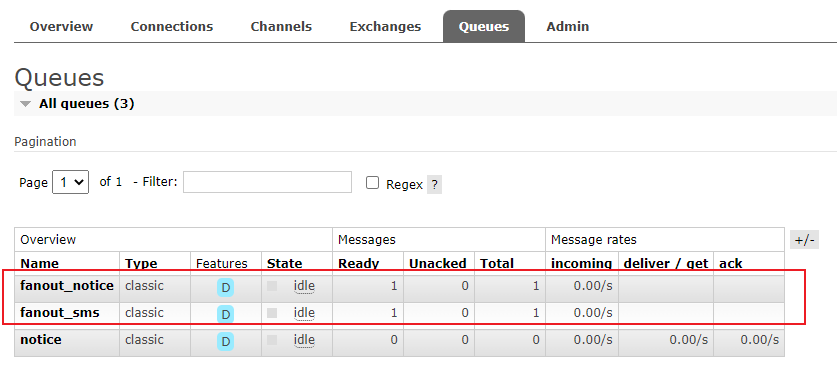](/upload/0/0/1IX32saLd0ty.png) ### 交换机 可以看到交换机 `myexchange`: [](https://www.malaoshi.top/upload/pic/RabbitMQ/QQ20210822165152.png) 点击交换机,可以查看到绑定的队列: [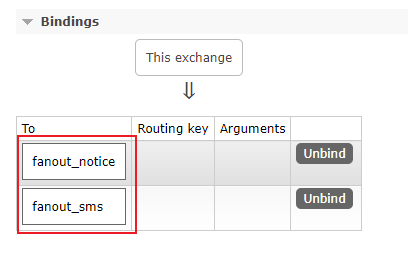](/upload/0/0/1IX32sboh9g2.png) 也可以解绑定 原文出处:http://malaoshi.top/show_1IX1itMCu4Gx.html