TypeScript:类型断言as 作者:马育民 • 2024-11-07 09:57 • 阅读:10019 # 提出问题 TypeScript 会进行类型推断,但有时不是开发者想要的 ### 例子 下面代码发出了错误警告,因为 `foo` 的类型推断为 `{}`,即没有属性的对象。因此,你不能在它的属性上添加 `bar` 或 `bas` ``` const student = {}; student.name = '李雷'; // Error: 'name' 属性不存在于 {} student.age = 20; // Error: 'age' 属性不存在于 {} ``` 如下图; [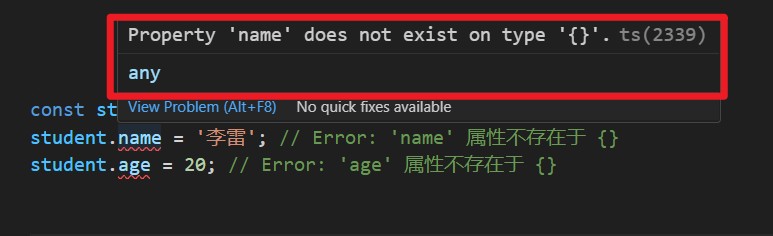](/upload/0/0/1IX8kOwVTPBD.jpg) ### 解决 使用类型断言 # 类型断言 类型断言可以覆盖推断,并且能以想要的方式分析它 ### as方式断言 ``` interface Foo { bar: number; bas: string; } const foo = {} as Foo; // 类型断言 foo.bar = 123; foo.bas = 'hello'; ``` ### <类型>方式断言 最开始断言的实现方式,现在与 JSX 的语法存在歧义,不要使用 ``` let foo: any; let bar = <string>foo; // 现在 bar 的类型是 'string' ``` # 案例 定义 错误类,当程序报错时,将错误信息封装到 错误类中,在 `catch(error)` 中捕获错误,此时就需要用到 类型断言 ``` /** * 定义错误类 */ class AppError { code: number message:string constructor(code:number,message:string){ this.code = code this.message = message } } ``` 定义除法函数,当除数是 `0` 就抛错: ``` function sub(a:number,b:number){ if(b==0){ throw new AppError(100,"除数不能是0") } return a/b } ``` 测试: ``` try{ console.log("结果:",sub(5,0)) }catch(error){ // 此处用到断言,将 error 转成 AppError,然后才能访问属性 const err = error as AppError console.error(`错误码:${err.code},说明:${err.message}`) } ``` 执行结果: ``` 错误码:100,说明:除数不能是0 ``` # 类型断言是有害的 在很多情景下,断言能让你更容易的从遗留项目中迁移(甚至将其他代码粘贴复制到你的项目中) 应该小心谨慎的使用断言,下面代码中,使用类型断言后,没有指定属性的值: ``` interface Foo { bar: number; bas: string; } const foo = {} as Foo; // 使用类型断言后,下面没有指定属性的值 ``` 参考: https://jkchao.github.io/typescript-book-chinese/typings/typeAssertion.html#%E5%8F%8C%E9%87%8D%E6%96%AD%E8%A8%80 原文出处:http://malaoshi.top/show_1IX8kP3zXexO.html